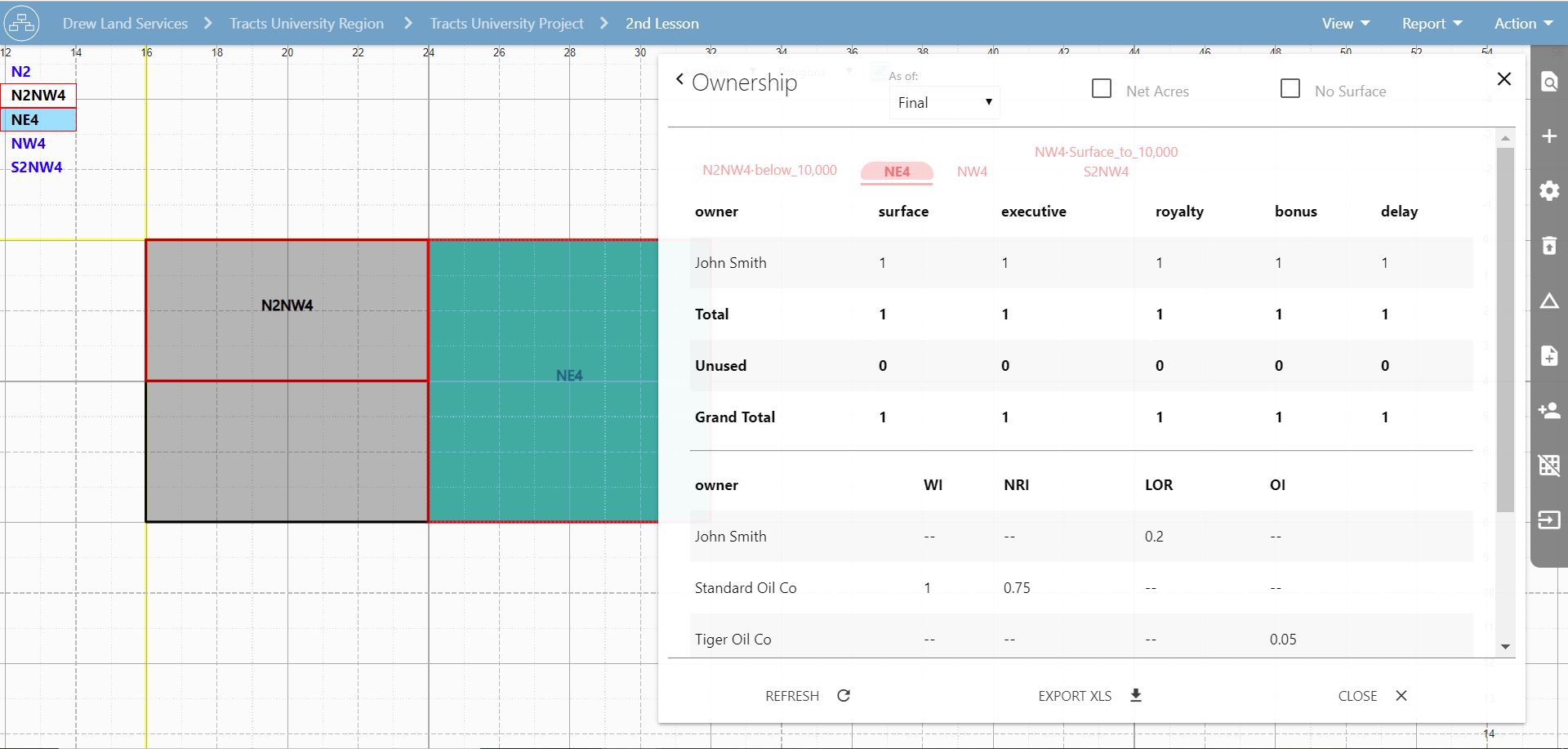Sometimes creating your sub-tracts can get complicated and you’re not sure which shape corresponds to which acreage, depth, or mineral. For a clearer understanding of what you’re working on simply click on any sub-tract label. You’ll immediately see the grid view with the selected sub-tract highlighted in green. The sub-tract labels appear in the information boxes that generate when party names are clicked inside the flowchart. They will appear in the red divider tabs in reports like the ownership report that utilizes sub-tracts to distinguish ownership throughout the AOI.