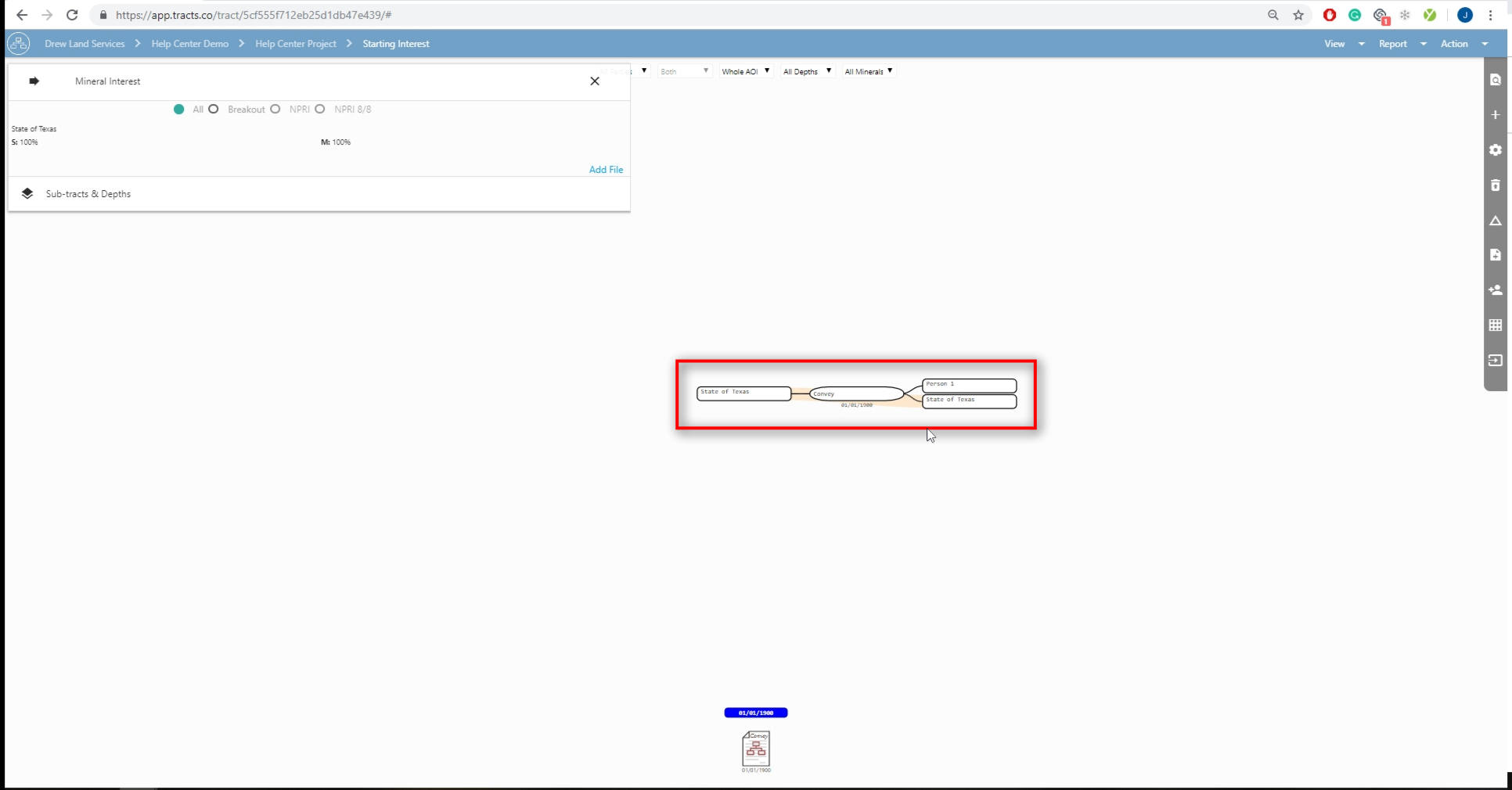Starting Interests are where the original owner of the interest originates in time. Since you are always operating in a single AOI there is only one Starting Interest. For example, we use The State of Texas if running title patent to present.
Select the People & Alias tool.
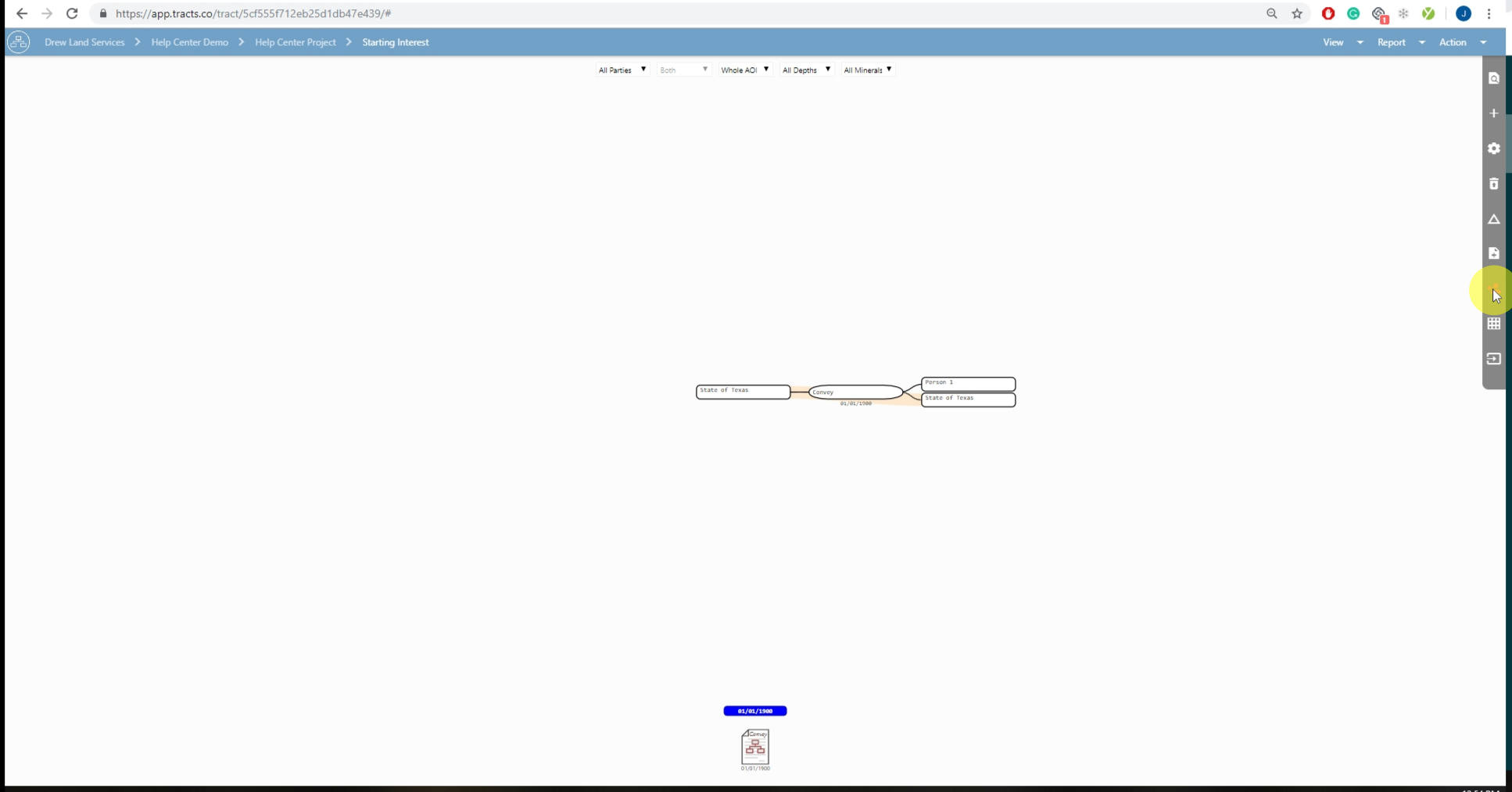
Select the box labeled “Starting Interest” for your assigned party.
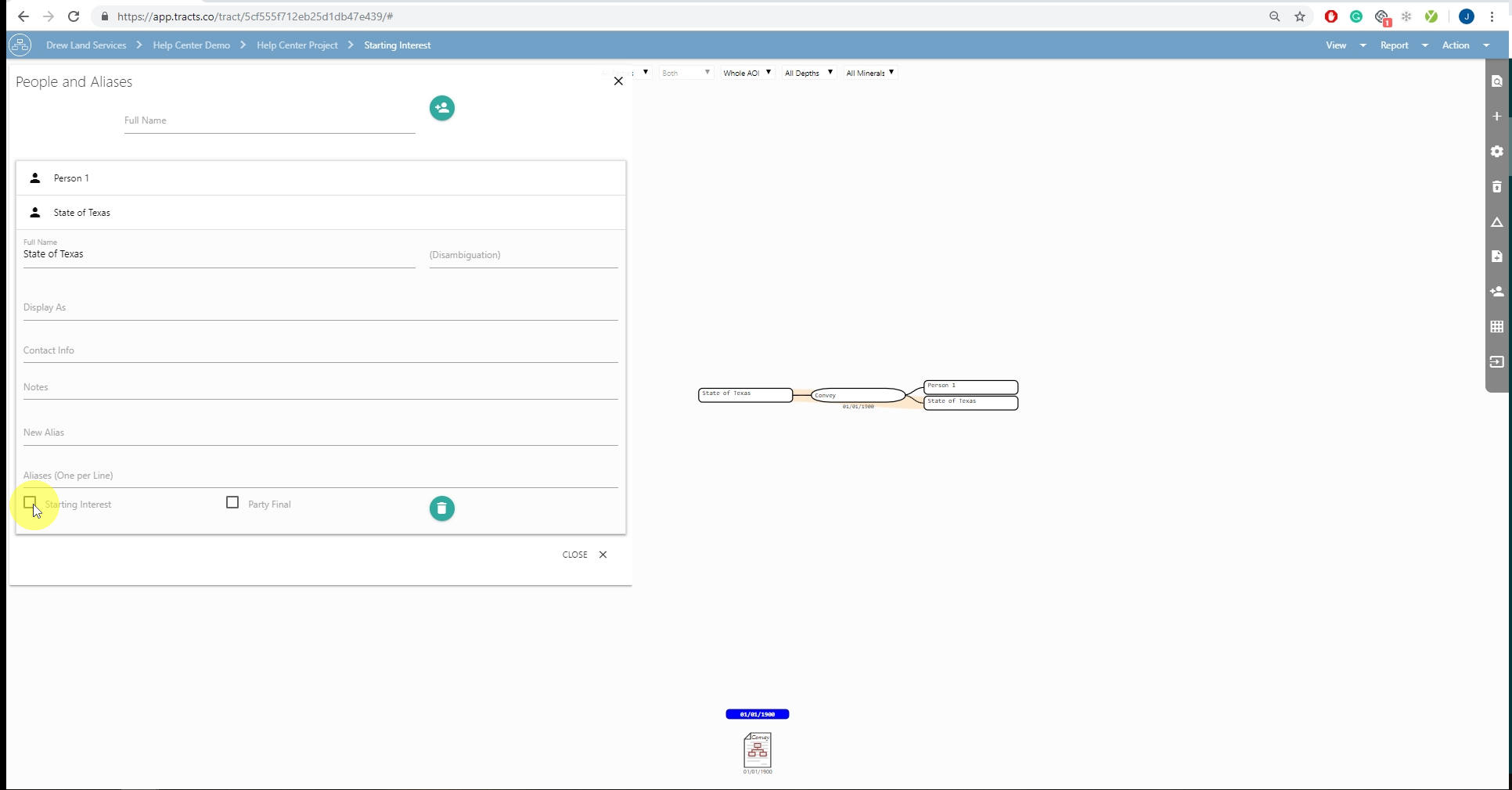
The party will highlight green or have a green circle inside of the tool.
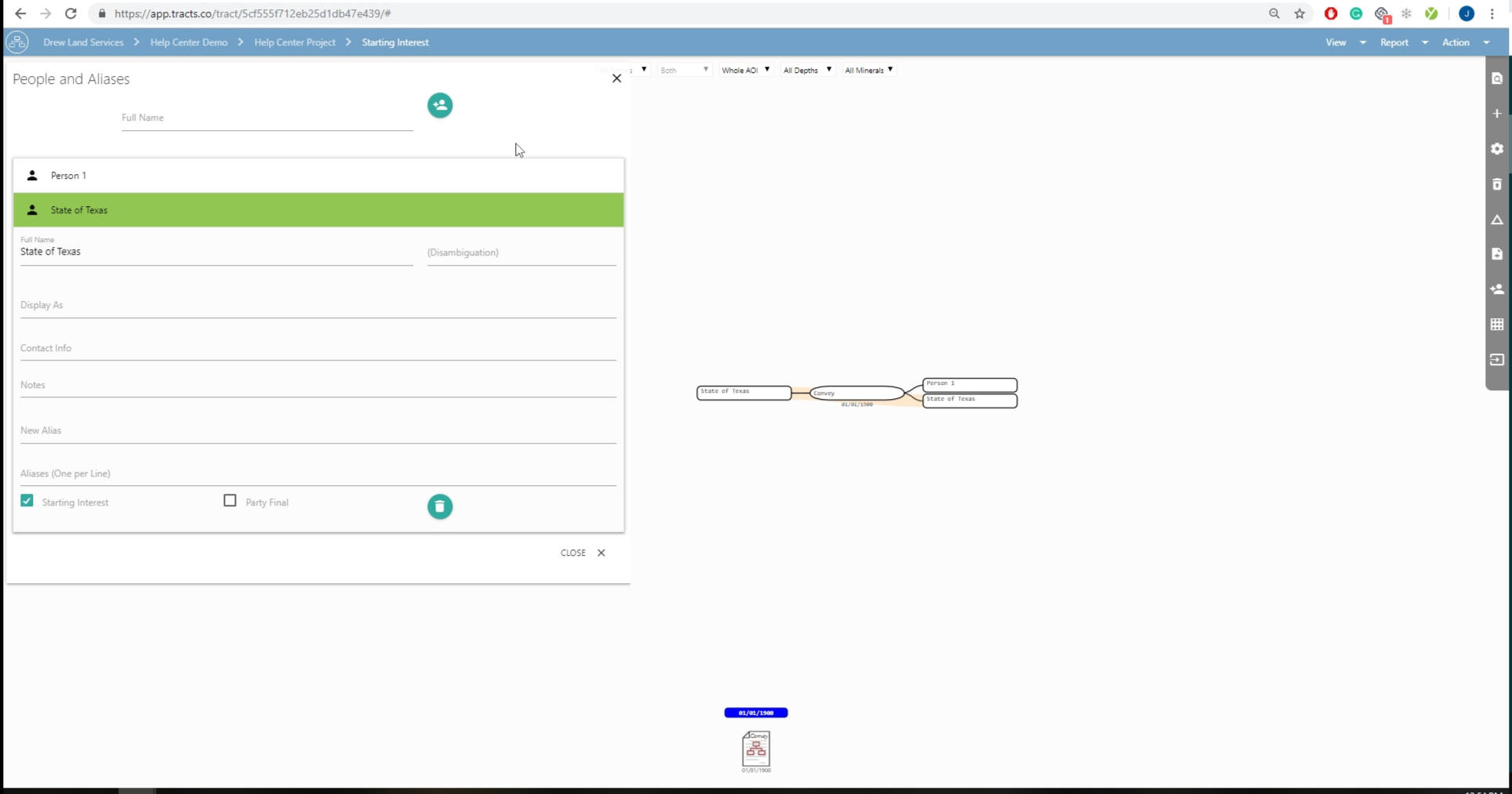
After you enter your starting interest document, select the starting interest party inside of the flowchart.
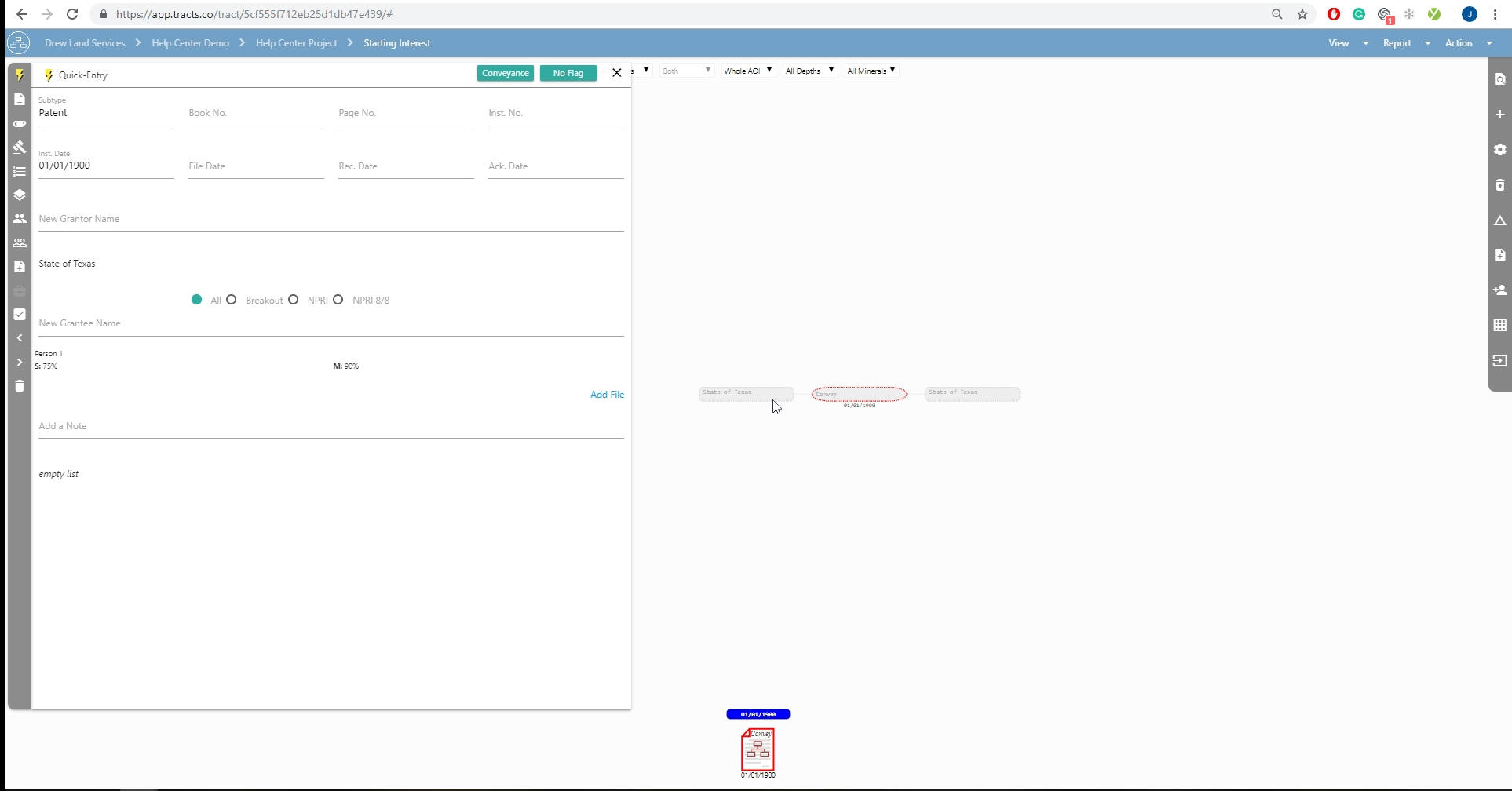
In the top left corner of your screen, a mineral interest pop up will appear. Click under the party name to assign the starting interests to that party. This is to ensure proper calculations can occur.
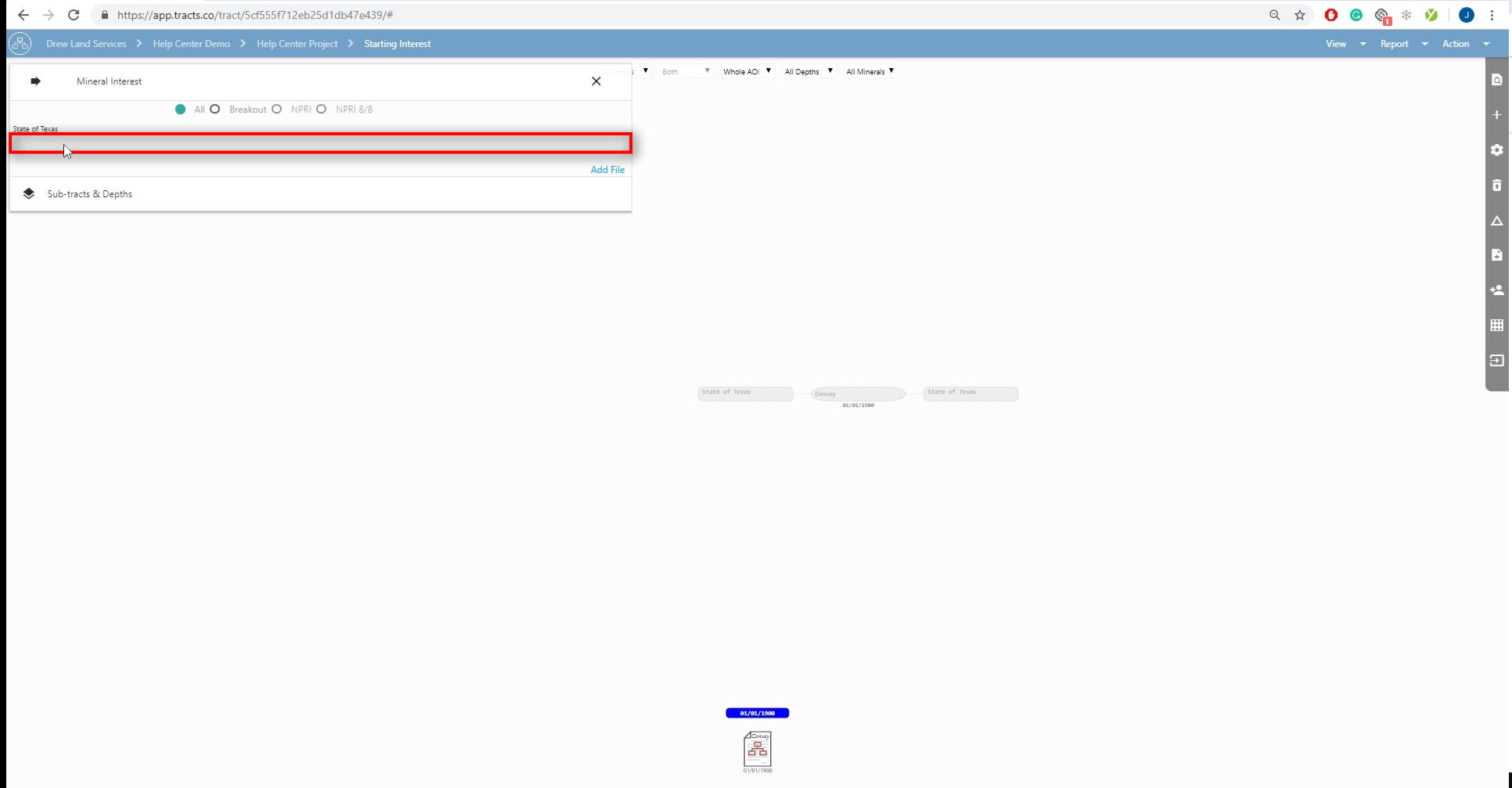
Once the interests are assigned, you can see that the flowchart is no longer greyed out and calculations are occurring.